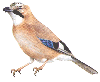 |
JaySafe Systems Technical |
MS Exchange Server 5.5 imsext.dll |
|
Home Page Tech Index SR BackUp ATC Tumbler Disclaimer User_Agent RJ45 PinOuts Halfords Transit'07 CHY 650 Interstater msodi error RAM memory Sky rcu TowerStat XP from usb |
Add a company wide disclaimer to all of your external emails using the Microsoft IMS extension. PRE-REQUISITES : Exchange 5.5 Service Pack 1 1. Copy IMSEXT.DLL to your Exchange server using SaveAs in the "EXCHANGE\CONNECT\MSEXCIMC\BIN" directory. Download 2. Register the DLL Using a Command Prompt move to the directory containing the dll and type REGSVR32 IMSEXT.DLL 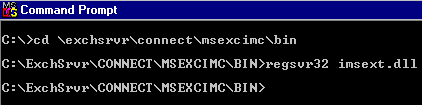 You should get a confirmation screen, press OK. 3. Configure Exchange Server firstly save this Registry File and then edit it to show the correct drive and directories. Download You can use any, or all of the following :
You are now ready to Stop and ReStart Microsoft Exchange Internet Mail Service Now send a few external test mails and they should contain the disclaimer. |
|
| Resources : |
http://www.purenetworking.net/ http://support.microsoft.com/ |
|
|
|
||

|
Add JaySafe to my favourites. Make JaySafe my Home Page. Send an email to WebSiteMaster with questions or comments about this site. Copyright ? 2001 JaySafe Systems. Last modified: 22 July 2016. |
Visitor No 6192 |